# begin build properties
# autogenerated by buildinfo.sh
ro.build.id=HuaweiG7-L11
ro.build.version.sdk=22
ro.build.version.codename=REL
ro.build.version.all_codenames=REL
ro.build.version.release=5.1.1
ro.build.date=Tue Nov 24 22:28:32 IST 2015
ro.build.date.utc=1448384312
ro.build.type=user
ro.build.user=huawei
ro.build.host=huawei-desktop
ro.build.flavor=msm8916_32-user
ro.product.model=HUAWEI G7-L11
ro.product.brand=Huawei
ro.product.name=G7-L11
ro.product.device=hwG7-L11
ro.product.board=G7-L11
# ro.product.cpu.abi and ro.product.cpu.abi2 are obsolete,
# use ro.product.cpu.abilist instead.
ro.product.cpu.abi=armeabi-v7a
ro.product.cpu.abi2=armeabi
ro.product.cpu.abilist=armeabi-v7a,armeabi
ro.product.cpu.abilist32=armeabi-v7a,armeabi
ro.product.cpu.abilist64=
ro.product.manufacturer=HUAWEI
ro.product.locale.language=en
ro.product.locale.region=US
ro.wifi.channels=
ro.board.platform=msm8916
# ro.build.product is obsolete; use ro.product.device
ro.build.product=G7-L11
# Do not try to parse description, fingerprint, or thumbprint
ro.build.characteristics=default
# end build properties
# begin huawei emui properties
# autogenerated by build_emui_info.sh
ro.build.hw_emui_api_level=8
# end huawei emui properties
#
# from device/qcom/msm8916_32/system.prop
#
#/* < DTS2015052201796 lwx247446 20150528 begin */
#
# system.prop for msm8916
#
#rild.libpath=/system/lib/libreference-ril.so
rild.libpath=/system/vendor/lib/libril-qc-qmi-1.so
rild.libargs=-d /dev/smd0
persist.rild.nitz_plmn=
persist.rild.nitz_long_ons_0=
persist.rild.nitz_long_ons_1=
persist.rild.nitz_long_ons_2=
persist.rild.nitz_long_ons_3=
persist.rild.nitz_short_ons_0=
persist.rild.nitz_short_ons_1=
persist.rild.nitz_short_ons_2=
persist.rild.nitz_short_ons_3=
persist.radio.rat_on=combine
ril.subscription.types=NV,RUIM
DEVICE_PROVISIONED=1
# Start in cdma mode
ro.telephony.default_network=9
#wyd add navigationbar support begin
# DTS2015073008761 by xwx235955 2015.07.30 begin
#qemu.hw.mainkeys=0
# DTS2015073008761 by xwx235955 2015.07.30 end
#wyd add navigationbar support end
debug.sf.hw=1
debug.egl.hw=1
persist.hwc.mdpcomp.enable=true
debug.mdpcomp.logs=0
dalvik.vm.heapsize=512m
dev.pm.dyn_samplingrate=1
persist.demo.hdmirotationlock=false
debug.enable.sglscale=1
# disable vsync for cpu render apps
debug.cpurend.vsync=false
#ro.hdmi.enable=true
#tunnel.decode=true
#tunnel.audiovideo.decode=true
lpa.decode=true
#lpa.use-stagefright=true
#persist.speaker.prot.enable=false
#
# system props for the cne module
#
# DTS2015011909701 delete repeat config
#
# system props for the dpm module
#
persist.dpm.feature=7
#system props for the MM modules
#media.stagefright.enable-player=true
media.stagefright.enable-http=true
media.stagefright.enable-aac=true
media.stagefright.enable-qcp=true
#media.stagefright.enable-fma2dp=true
#media.stagefright.enable-scan=true
media.msm8939hw=0
media.msm8929hw=0
mm.enable.smoothstreaming=true
mmp.enable.3g2=true
media.aac_51_output_enabled=true
#codecs: DivX DivXHD AVI AC3 ASF AAC QCP DTS 3G2 MP2TS FLAC
#DTS2015082802701 dufan/wx238744 20150911 begin
mm.enable.qcom_parser=3315315
#DTS2015082802701 dufan/wx238744 20150911 end
# Default to AwesomePlayer
media.stagefright.use-awesome=false
#
# system props for the data modules
#
# DTS2015011909701 delete repeat config
persist.data.netmgrd.qos.enable=true
#system props for time-services
persist.timed.enable=true
#
# system prop for opengles version
#
# 196608 is decimal for 0x30000 to report version 3
ro.opengles.version=196608
#/* < DTS2015031303145 renxigang 20150313 begin */
# System property for cabl
ro.qualcomm.cabl=0
#/* DTS2015031303145 renxigang 20150313 end > */
#
# System props for telephony
# System prop to turn on CdmaLTEPhone always
telephony.lteOnCdmaDevice=1
#
# System props for bluetooh
# System prop to turn on hfp client
bluetooth.hfp.client=1
#Simulate sdcard on /data/media
#
persist.fuse_sdcard=true
# system prop for main storage
persist.sys.primarysd=0
# prop for mass storage
#/*< DTS2015081700943 yuanxiaofeng 20150817 begin */
ro.sys.umsdirtyratio=2
#/* DTS2015081700943 yuanxiaofeng 20150817 end > */
#
#snapdragon value add features
#
ro.qc.sdk.audio.ssr=false
##fluencetype can be “fluence” or “fluencepro” or “none”
ro.qc.sdk.audio.fluencetype=none
persist.audio.fluence.voicecall=true
persist.audio.fluence.voicerec=false
persist.audio.fluence.speaker=true
#Set for msm8916
tunnel.audio.encode = false
#Buffer size in kbytes for compress offload playback
audio.offload.buffer.size.kb=64
#Minimum duration for offload playback in secs
audio.offload.min.duration.secs=30
#Enable offload audio video playback by default
av.offload.enable=true
#enable voice path for PCM VoIP by default
use.voice.path.for.pcm.voip=true
#/* < DTS2015042705935 tianli/220177 20150422 begin */
#Enable offload audio playback for DTS in the DSP
#/* DTS2015042705935 tianli/220177 20150422 end > */
#System property for FM transmitter
#ro.fm.transmitter=false
#enable dsp gapless mode by default
audio.offload.gapless.enabled=true
#Audio voice concurrency related flags
voice.playback.conc.disabled=false
voice.record.conc.disabled=false
voice.voip.conc.disabled=true
#Set composition for USB
#persist.sys.usb.config=diag,serial_smd,rmnet_bam,adb
#Set read only default composition for USB
ro.sys.usb.default.config=diag,serial_smd,rmnet_bam,adb
#property to enable user to access Google WFD settings
persist.debug.wfd.enable=1
#property to enable VDS WFD solution
persist.hwc.enable_vds=1
#property to enable narrow search range for video encoding
vidc.enc.narrow.searchrange=1
#property to enable DS2 dap
audio.dolby.ds2.enabled=true
# DTS2015031007861 sunxiaonan 00216214 20150311 begin
sys.aps.support=315
# DTS2015031007861 sunxiaonan 00216214 20150311 end
#############################################################################
########” __ __ _ “############
########” / /_ _ _ __ _ __ (_)_ __ __ _ “############
########” / / / _` | ‘__| ‘_ | | ‘_ / _` | “############
########” V V / (_| | | | | | | | | | | (_| | “############
########” _/_/ __,_|_| |_| |_|_|_| |_|__, | “############
########” |___/ “############
########” “############
########” ONLY PROTOCOL PROPS ALLOWED IN THIS SECTION BEGIN “############
#ro.config.hwecc_feature=true
ro.config.hwecc_feature=true
persist.radio.force_nw_search=1
ro.hwpp.cust_ons_bin=true
ro.hwpp_dorecoverylevel=1
ro.use_data_netmgrd=true
ro.hwpp_ds_fail=111,-3,30
# DTS2015033104712 xuerfeng xwx272190 panorama modify begin#
# DTS2015033104712 xuerfeng xwx272190 panorama modify end#
###DTS2015033008121 xuerfeng xwx272190 add for photo beauty begin ###
ro.config.camera_target_track=true
ro.config.hw_camera_omron=true
ro.config.hw_camera_davinci=true
ro.config.hw_camera_hdr=true
ro.config.hw_camera_burstTip=true
ro.config.hw_camera_bestShot=true
ro.config.hw_face_detection=true
ro.config.hw_camera_mfd=true
ro.config.hw_auto_scene=true
#DTS2015040802946 xuerfeng xwx272190 20150408 zsl off Begin
ro.config.hw_camera_zsl=true
ro.config.hw_camera_zsl_default=false
ro.config.hw_camera_nozsl_burst=true
#DTS2015040802946 xuerfeng xwx272190 20150408 zsl off End
###DTS2015040106800 xuerfeng xwx272190 20140402 del for photo refocus begin ##
ro.config.hw_camera_refocus=true
###DTS2015040106800 xuerfeng xwx272190 20140402 del for photo refocus end##
ro.config.hw_photo_beauty=true
### DTS2015041401258 xuerfeng xwx272190 20150417 off video_beauty begin###
ro.config.hw_video_beauty=true
### DTS2015041401258 xuerfeng xwx272190 20150417 off video_beauty end###
ro.config.hw_burst_snapshot=true
###DTS2015033008121 xuerfeng xwx272190 add for photo beauty end ###
#persist.cne.feature=0
persist.cne.feature=0
ro.config.hwft_simrefresh=true
persist.radio.apm_sim_not_pwdn=0
ro.config.eons_always_ap=false
persist.radio.msgtunnel.start=false
persist.radio.no_wait_for_card=1
########” “############
########” “############
########” ONLY PROTOCOL PROPS ALLOWED IN THIS SECTION END “############
#############################################################################
#Trim properties
ro.sys.fw.use_trim_settings=true
ro.sys.fw.empty_app_percent=50
ro.sys.fw.trim_empty_percent=100
ro.sys.fw.trim_cache_percent=100
ro.sys.fw.trim_enable_memory=1073741824
#Enable B service adj transition by default
ro.sys.fw.bservice_enable=true
ro.sys.fw.bservice_limit=5
ro.sys.fw.bservice_age=5000
#Begin: DTS2015042906499 add by lwx239868 at 20150429
ro.config.hw_multiscreen=true
#End: DTS2015042906499 add by lwx239868 at 20150429
#/* < DTS2015050605083 wangwenlei 20150508 begin */
debug.defrag.monitor.run=0
#/* DTS2015050605083 wangwenlei 20150508 end > */
#/* DTS2015052201796 lwx247446 20150528 end > */
#/* < DTS2015050605083 wangwenlei 20150508 begin */
debug.defrag.monitor.run=0
#/* DTS2015050605083 wangwenlei 20150508 end > */
#/* DTS2015070606296 yinlianyao wx243023 20150730 begin */
audio.offload.pcm.enable=false
audio.offload.disable=1
#/* DTS2015070606296 yinlianyao wx243023 20150730 end */
#/* DTS2015081207569 p00221421 20150817 begin */
persist.sys.jankenable=true
#/* DTS2015081207569 p00221421 20150817 end */
#
# ADDITIONAL_BUILD_PROPERTIES
#
dalvik.vm.heapgrowthlimit=192m
dalvik.vm.heapminfree=6m
dalvik.vm.heapstartsize=8m
keyguard.no_require_sim=true
#ro.com.android.dataroaming=true
ro.com.android.dateformat=MM-dd-yyyy
ro.carrier=unknown
ro.config.notification_sound=Bongo.ogg
ro.config.alarm_alert=Alarm_Classic.ogg
ro.setupwizard.mode=DISABLED
ro.com.google.gmsversion=5.1_r2
ro.vendor.extension_library=/vendor/lib/libqc-opt.so
persist.radio.sib16_support=1
dalvik.vm.heaptargetutilization=0.25
dalvik.vm.heapmaxfree=8m
persist.sys.dalvik.vm.lib.2=libart.so
dalvik.vm.isa.arm.features=div,needfix_835769
net.bt.name=Android
dalvik.vm.stack-trace-file=/data/anr/traces.txt
persist.gps.qc_nlp_in_use=1
persist.loc.nlp_name=com.qualcomm.location
ro.gps.agps_provider=1
ro.pip.gated=0
ro.build.version.emui=EmotionUI_3.1
ro.config.ringtone=Huawei_Tune.ogg
ro.config.ringtone2=Huawei_Tune_Piano.ogg
ro.config.hw_enable_merge=true
ro.config.app_big_icon_size=112
ro.config.helix_enable=true
ro.config.huawei_smallwindow=0,0,1080,1346
ro.config.hw.security_volume=9
ro.config.hw_eapsim=true
ro.config.hw_omacp=1
ro.config.hw_privacymode=true
ro.config.hw_RemindWifiToPdp=false
ro.config.hw_simpleui_enable=1
ro.config.hw_singlehand=1
ro.config.hw_vcardBase64=true
ro.config.hw_voicemail_sim=true
ro.config.hwinternet_audio=1
ro.config.switchPrimaryVolume=true
ro.huawei.cust.oma=false
ro.huawei.cust.oma_drm=false
ro.config.hwtheme=1
ro.config.hw_allow_rs_mms=true
ro.config.hw_pic_limit_size=50
ro.config.hw_hungtasklist=whitelist,system_server,surfaceflinger
ro.config.hw_power_saving=true
ro.hwpp.sms_block=true
ro.hwpp.call_process_info=true
ro.hwpp.sms_resend_ind=true
ro.hwpp.voice_issue_detect=true
ro.config.hw_stk_selectitem=true
ro.config.techProNotPowerDown=false
ro.config.StkDisplayTexNoRes=true
ro.hwpp.hidestk=true
ro.hwpp_nfc_nocheckinvalidins=true
ro.hwpp.sms_pp_dl_ack_ach=true
ro.hwpp.sig_smooth_algo=true
ro.mmi.approach_test=false
ro.mmi.approach_calibrate_test=true
ro.mmi.fingerprint_test=true
ro.mmi.gsensor_calibrate_test=true
ro.mmi.txc_approach_test=true
ro.mmi.wire_control_key_list=24,25,79
persist.rt.fingerprint.switch=true
persist.rt.ois.switch=true
ro.hw.rt.one.cpu.threadnum=8
ro.hw.rt.two.cpu.threadnum=8
ro.hw.rt.two.cpu.switch=false
ro.hw.rt.one.cpu.switch=false
ro.config.hw_gps_power_track=true
ro.com.google.clientidbase=android-huawei
ro.config.check_wifi_internet=true
ro.config.colorTemperature_K3=true
ro.config.disable_add_device=true
ro.config.emergencycall_show=true
ro.config.glove_file_path=/sys/touch_screen/glove_func/signal_disparity
ro.config.huawei_cover_hor=true
ro.config.hw_glovemode_enabled=1
ro.config.hw_new_double_signal=1
ro.config.hw_testingsettings=true
ro.config.hwft_PinPukUnlockscr=true
ro.config.isNeedApList=true
ro.config.isSLEntitleSet=true
ro.config.launcher_matchcard=0
ro.config.led_flashlight_on=true
ro.config.nfcdisabled=true
ro.config.pre_apn_NotDel=true
ro.config.qcom_data_settings=true
ro.config.qcom_operator_show=true
ro.config.show6130=true
ro.config.wps_server=true
ro.dual.sim.phone=true
ro.config.hw_smartcardservice=true
ro.config.small_cover_size=_667x744
ro.config.qcom_wapi=true
drm.service.enabled=true
persist.hw_camera.video_sta=true
ro.build.hide.pic_size_match=4160×3120;4208×2368;3104×3104;3264×2448;3264×1836
ro.build.hide.pic_size_replace=3264×2448;3264×1836;2448×2448;2592×1952;2592×1458
ro.config.hw_camera_blureffect=false
ro.config.hw_camera_docbeauty=true
ro.config.hw_camera_makeup=true
ro.config.hw_camera_nicefood=true
ro.config.hw_camera_smartae=true
ro.config.hw_dts=true
ro.config.hw_lte_support=true
ro.config.hw_manual_focus=true
ro.config.small.previewpos=left
ro.config.speed_control_enable=true
ro.config.widevine_level3=true
ro.hwcamera.effectsdiscameraId=true
ro.hwcamera.previeweffects=true
dalvik.vm.heapidealfree=8388608
dalvik.vm.heaputilization=0.25
dalvik.vm.jit.codecachesize=1024
fw.max_users=4
fw.show_multiuserui=1
hw.lcd.density.scale=480
ro.config.hw_CustVibrateDur=0,10,20,40
ro.config.hw_navigationbar=true
ro.config.multi_task_enable=true
ro.product.fingerprintName=HUAWEI-G7-ROM
ro.sf.lcd_density=320
ro.sys.fw.bg_apps_limit=30
ro.config.hw_showSimName=true
persist.data.target=dpm1
persist.sys.quickpoweron=normal
ro.poweroff_alarm=true
persist.sys.main_storage=internal_sd
persist.cne.UseCne=none
persist.cne.bat.range.low.med=30
persist.cne.bat.range.med.high=60
persist.cne.loc.policy.op=/system/etc/OperatorPolicy.xml
persist.cne.loc.policy.user=/system/etc/UserPolicy.xml
persist.cne.bwbased.rat.sel=false
persist.cne.snsr.based.rat.mgt=false
persist.cne.bat.based.rat.mgt=false
persist.cne.rat.acq.time.out=30000
persist.cne.rat.acq.retry.tout=0
persist.cne.fmc.mode=false
persist.cne.fmc.init.time.out=30
persist.cne.fmc.comm.time.out=130
persist.cne.fmc.retry=false
audio.legacy.postproc=true
wifi.interface=wlan0
ro.bluetooth.request.master=true
ro.bluetooth.remote.autoconnect=true
persist.sys.strictmode.visual=false
ro.emmc.sdcard.partition=18
ro.com.google.clientidbase.ms=android-huawei
ro.com.google.clientidbase.am=android-huawei
ro.com.google.clientidbase.gmm=android-huawei
ro.com.google.clientidbase.yt=android-huawei
ro.config.hw_addsettingsdbex=1
ro.config.PopupTwink=false
ro.config.hw_isCustomize=false
ro.config.hw_customizeType=
ro.config.hw_virtualsdcard=true
ro.config.hw_GSensorOptimize=false
ro.config.hw_proximity=true
ro.config.hw_menu_unlockscreen=false
ro.config.hw_lockscreen=true
ro.config.AM_PM_STYLE=1
ro.config.move_up_display=true
ro.config.hw_toolbox=true
ro.config.do_sdcard_upgrade=true
ro.config.bro_about=true
ro.config.bro_exit=true
ro.config.hw_optimizeBoot=true
ro.config.remove_air_plane=true
ro.config.browser_agent=false
ro.config.hw_uninstall_dataapp=true
ro.config.hw_tether_dun_enable=0
debug.enabletr=true
persist.sys.strictmode.disable=true
ro.config.hw_allow_ums_and_mtp=false
ro.config.internal_sdcard=yes
ro.config.hw.logsystem.auto.act=1
net.tcp.fin.aggregation = 1
ro.max.fling_velocity=4000
persist.service.cdrom.enable=1
dev.pm.dyn_sample_period=700000
hw.cabl.level=2
hw.cabl.version=1.0.20120512
hwui.render_dirty_regions=false
wlan.driver.status=unloaded
debug.composition.type=dyn
ro.config.incall_notify_mms=true
ro.config.keypasstouser=true
ro.config.hw_accesscontrol=true
ro.hw.usempdp=false
ro.lcd.backlight=78
ro.set_gps_engine_lock=true
ro.config.show_battery_id=true
ro.config.hw_is24HourHasZero=false
ro.config.wifi_direct_off=false
ro.config.nfc_switch=1
ro.product.playreq.range=false
ro.product.streaming.custom=false
persist.camera.longshot.enable=true
ro.config.hw_rightsmgr=1
ro.config.hw_wirenetcontrol=true
ro.config.show_mms_storage=true
ro.config.remove_hisuite=true
ro.lcd.evade_twinkle_brightness=true
ro.startup.timeout=4000000
ro.hwpp.rfpower.reduce=true
ro.cofig.onlinemusic.enabled=false
ro.cofig.onlinevideo.enabled=false
hw.browser.cfg.bookmark=false
ro.config.forbid_internal_call=false
ro.multi.delete.calllog=true
ro.config.toolbox_port_column=4
ro.config.toolbox_port_row=3
ro.config.toolbox_land_column=8
ro.config.toolbox_land_row=2
ro.config.hw_channel_info=0,0,0,0
persist.radio.use_nv_force=false
ro.config.spare_ntp_server=asia.pool.ntp.org
ro.config.hw_nv_security=true
ro.config.hw_lteumts=true
ro.multi.rild=true
ro.config.dsds_mode=umts_gsm
persist.radio.multisim.config=dsds
persist.dsds.enabled=true
persist.data.ds_fmc_app.mode=0
net.dns.cache_size=512
net.dns.cache_ttl=600
net.http.getzip=1
net.http.idle_cache.shutdown=true
net.http.idle_cache.size=40
net.http.threads=10
net.nw.cache.orderby=weight
net.nw.cache.prioadvstep=86400000
net.nw.cache.weightadvstep=3600000
ro.hwpp.disable_IA=true
ro.config.hw_fast_dormancy=true
ro.config.hw_enableFD_nwNot=true
ro.config.hw_USB_on_enable_FD=true
ro.config.hw_fdtimer_screenOn=-1
ro.config.hw_fdtimer_screenOff=3000
ro.config.hw_always_allow_mms=true
ro.config.hw_data_reset=true
persist.omh.enabled=0
persist.ims.regmanager.mode=0
persist.atel.noalpha.usrcnf=false
ro.config.emailanr_support=true
ro.config.hw_popdialog=true
ro.mmi.sdcard.sim=true
ro.mmi.touch.rows=28
ro.mmi.mn.hall=true
ro.mmi.as.hall=true
ro.mmi.ms.hall=true
ro.mmi.aas.hall=true
ro.mmi.mn.otg=true
ro.mmi.as.otg=true
ro.mmi.ms.otg=true
ro.mmi.aas.otg=true
ro.mmi.mn.keypad_light=false
ro.mmi.as.keypad_light=false
ro.mmi.ms.keypad_light=false
ro.mmi.aas.keypad_light=false
ro.hw.rt.reboot.switch=false
ro.mmi.otg.mount.path=/storage/usbotg
ro.mmi.mn.gyroscope=false
ro.mmi.as.gyroscope=false
ro.mmi.aas.gyroscope=false
ro.mmi.ms.gyroscope=false
ro.mmi.keyboardtest.keynumber=3
ro.mmi.hall.test.poles=Left N,Right N
ro.mmi.mn.bms_firmware=true
ro.mmi.as.bms_firmware=true
ro.mmi.ms.bms_firmware=true
ro.mmi.aas.bms_firmware=true
ro.config.phone_directcall=false
ro.config.hw_navi_launcher=false
ro.config.showNavigationBar=true
ro.config.video_pause_enable=true
persist.hw.power.shutdown=1
ro.config.disable_widevine=false
audio.offload.pcm.enable = false
audio.offload.disable = 1
ro.config.usesEncodingDetector=1
ro.config.qcom_bt_busytone=true
ro.config.hw_autoConFirmBT=false
dalvik.vm.heapconcurrentstart=2097152
ro.hwui.layer_cache_size=32.0f
ro.hwui.texture_cache_size=48.0f
ro.hwui.gradient_cache_size=1.0f
ro.hwui.path_cache_size=8.0f
ro.hwui.shape_cache_size=2.0f
ro.hwui.drop_shadow_cache_size=4.0f
ro.hwui.r_buffer_cache_size=8
ro.hwui.text_small_cache_height=1024
ro.hwui.text_large_cache_height=1024
ro.config.hw_gcf_mms=false
ro.config.mms_file_upper_cmp=false
ro.config.hw_floatvideo=false
ro.config.hw_unlockdistance=true
ro.config.hk_3gpp_notdownload=true
ro.build.version.incremental=C636B330
ro.build.tags=release-keys
ro.build.description=G7-L11-user 5.1.1 GRJ90 C636B330 release-keys
ro.build.fingerprint=Huawei/G7-L11/hwG7-L11:5.1.1/HuaweiG7-L11/C636B330:user/release-keys
ro.build.display.id=G7-L11C636B330
ro.build.fingerprint.replace=Huawei/G7-L11/hwG7-L11:5.1.1/HuaweiG7-L11/C636B330:user/release-keys
ro.build.display.id.replace=G7-L11C636B330
ro.confg.hw_appsbootversion=G7-L11C636B330_APPSBOOT
ro.confg.hw_systemversion=G7-L11C636B330_SYSTEM
ro.confg.hw_recoveryversion=G7-L11C636B330_RECOVERY
ro.confg.hw_bootversion=G7-L11C636B330_KERNEL
ro.confg.hw_sbl1version=G7-L11C636B330_BOOT





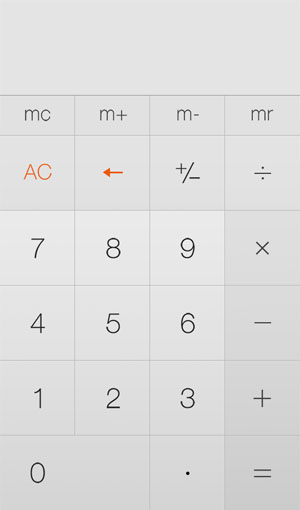

 to start recording. Tap
to start recording. Tap  to pause recording, and tap
to pause recording, and tap  to stop and save recording.
to stop and save recording.
 to enter “Recording files” list, choose a recording file, then tap
to enter “Recording files” list, choose a recording file, then tap 

 to enter the “Recording files” list, tap and select a recording file, and then tap “Delete”.
to enter the “Recording files” list, tap and select a recording file, and then tap “Delete”.

